This issue has since been resolved. This article is retained for archival purposes only.
Don't worry, our Webmail page is safe to access. This is a false positive from the Google Safe Browsing service. We are working with Google to get this resolved as soon as possible, but the issue is easy to work around in the meantime. Below you'll find instructions for the major browsers and how to bypass this warning.
Chrome
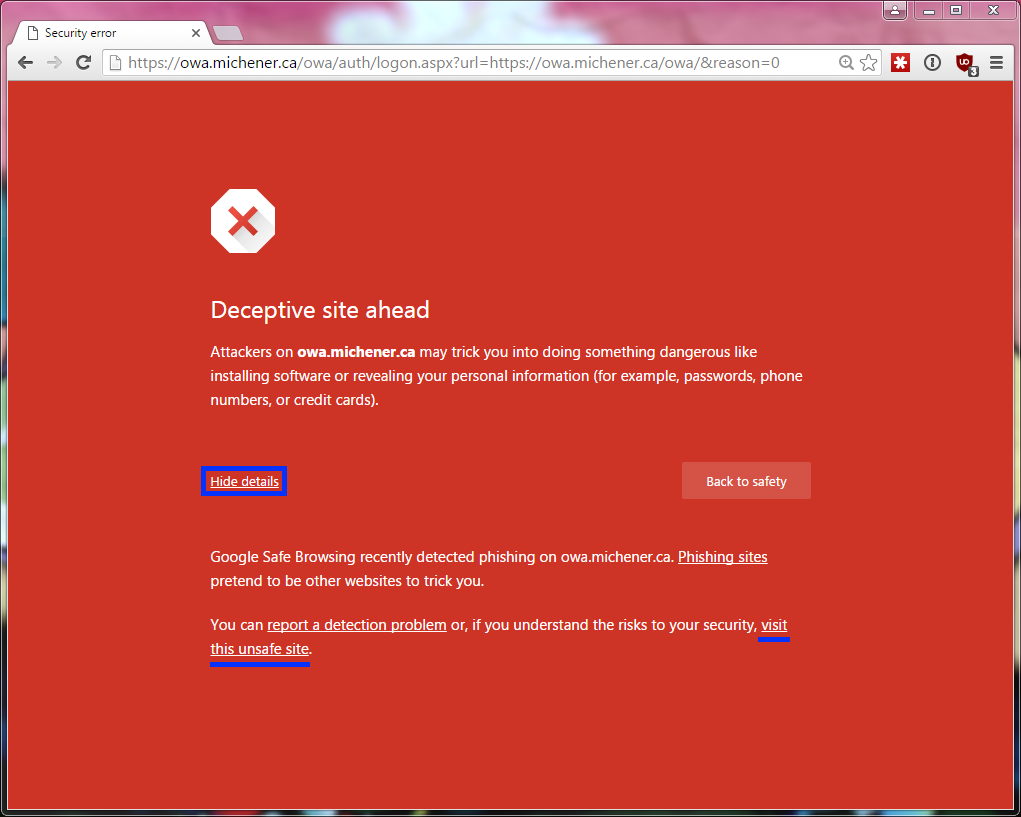
To bypass the warning in Chrome, just click the "Show details" link shown above in the blue rectangle, and then click "visit this unsafe site", shown above underlined in blue.
Firefox
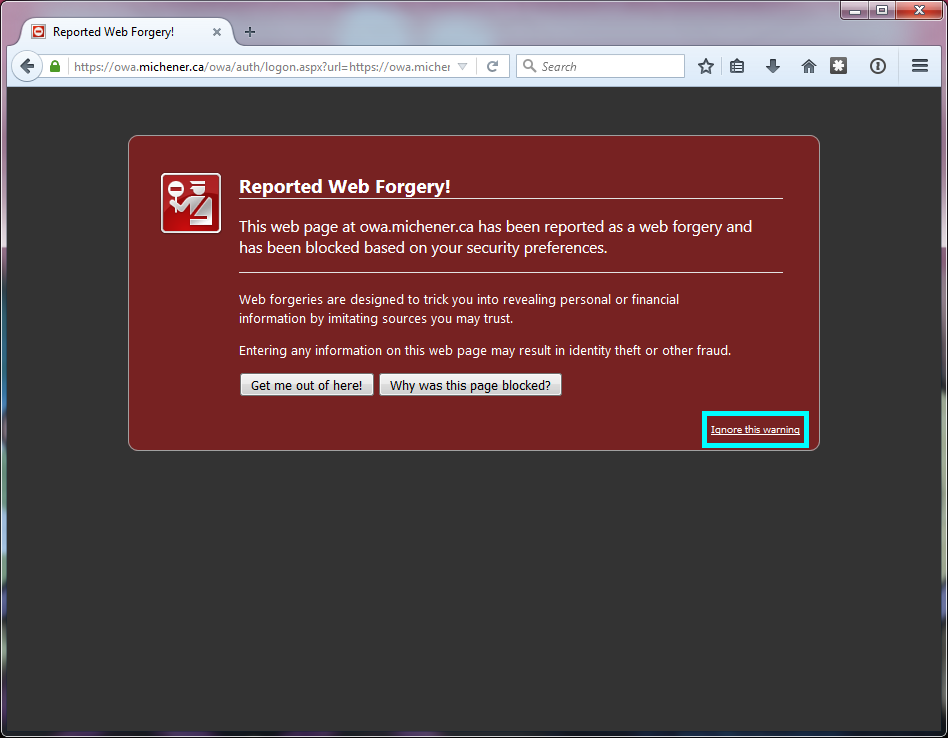
To bypass the warning in Firefox, just click the "Ignore this warning" link highlighted above by the light blue rectangle.
Safari - Mac OS X
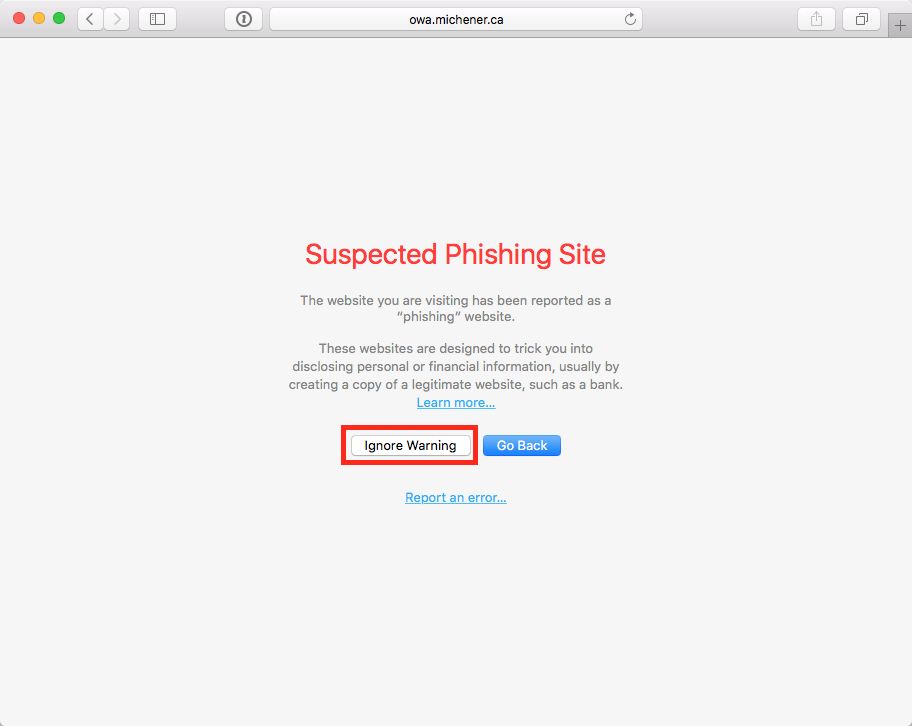
To bypass the warning in Safari for Mac OS X, just click the "Ignore Warning" button highlighted above by the red rectangle.
Anti-Virus
As there are countless Anti-Virus solutions that utilize the Google Safe Search list, we cannot account for them all. You will need to consult with your Anti-Virus vendor to determine how to bypass this issue.
Unaffected Browsers
As of this writing, the following browsers are unaffected by this issue and will not trigger a warning:
Internet Explorer
Microsoft Edge
Safari for iOS (iPhone, iPad and iPod touch)
Chrome for Android
Also unaffected are programs that access the email system directly, such as Outlook for Mac & Windows, Mail for Mac OS X & iOS, Thunderbird, Gmail for Android, etc. This includes Outlook via Remote Access.
If you discover any other browsers that should be added to the Affected or Unaffected lists, please contact the helpdesk by sending an email to helpdesk@michener.ca.

Comments
0 comments
Please sign in to leave a comment.