Mozilla Firefox – When a plugin is blocked, you’ll see a notice asking you to activate the plugin, and a small icon resembling a LEGO block on the left side before the address. Click the LEGO block icon, and you’ll get a pop up asking to you allow. Click the “Allow and Remember” button. You may need to refresh the page after.
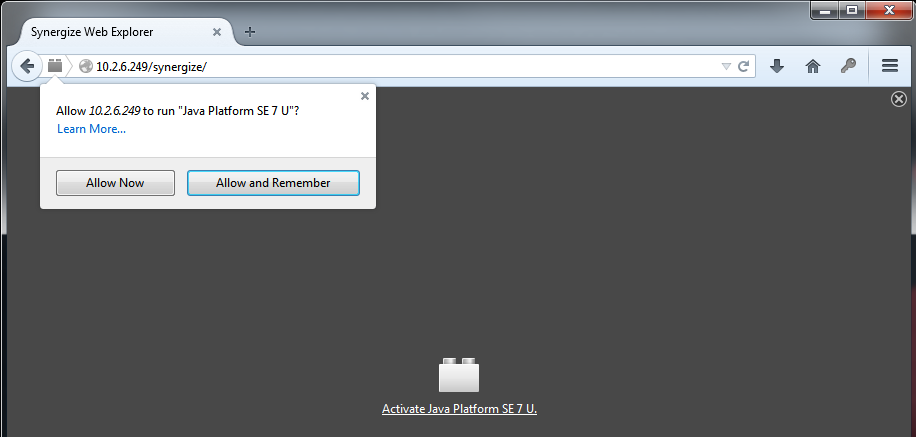
Google Chrome – As of September 1st 2015, Chrome no longer supports “NPAPI” plugins such as Java & QuickTime. When navigating to a page that uses a legacy plugin, you will receive an error noting that the plugin is unsupported. You will need to switch to a browser that supports legacy plugins to view the page, such as Firefox or Internet Explorer.


Comments
0 comments
Please sign in to leave a comment.