Select your preferred platform:
Michener Zoom Website
Step 1 - Please to go the following URL: https://michener-ca.zoom.us/ and click "Sign in".
Step 2 - Sign into your Michener Email.
Step 3 - Enter your Michener Password & click "Sign in".
Step 4 - Once you are on your personal Zoom profile page, Proceed to Click "Meetings".
Step 5 - Click "Schedule a Meeting".
Step 6 - Setup your meeting parameters to the correct title/date/time/settings. Once completed, scroll to the bottom & look for Alternative hosts field, Enter the email of the host(s) and click "Save".
Windows
Step 1- Open the Zoom application and Click "Meetings".
Step 2 - Once you have selected the Meetings tab. Click "+".
Step 3 - Click "Schedule Meeting".
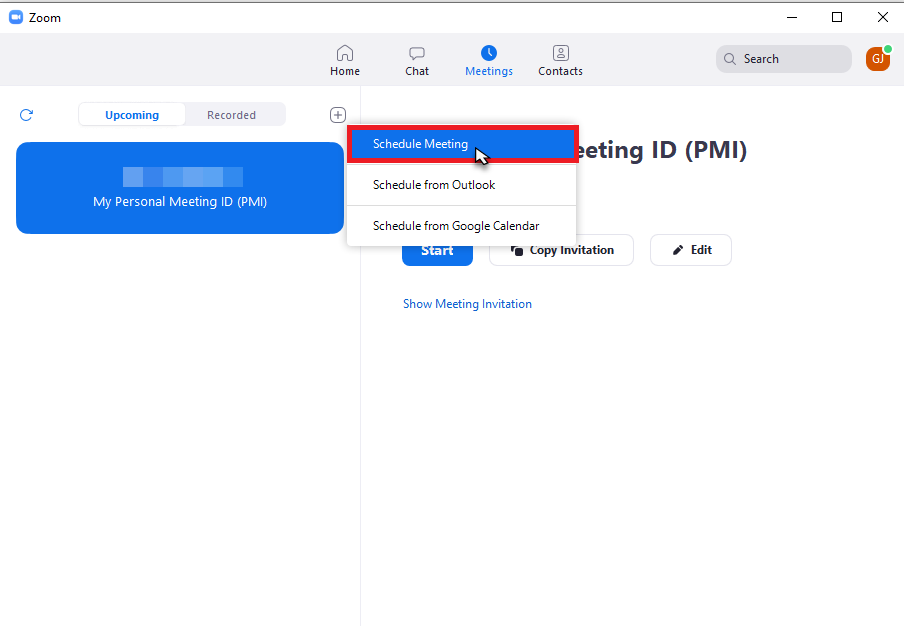
Step 4 - Setup your meeting parameters to the correct title/date/time/settings. Once completed, scroll to the bottom and search for "Advanced Options". Expand advanced options clicking " ^ " then locate "Alternative Hosts:". Add the alternative host(s) in the field and Click "Save" to complete.
MacOS
Step 1- Open the Zoom application and Click "Meetings".
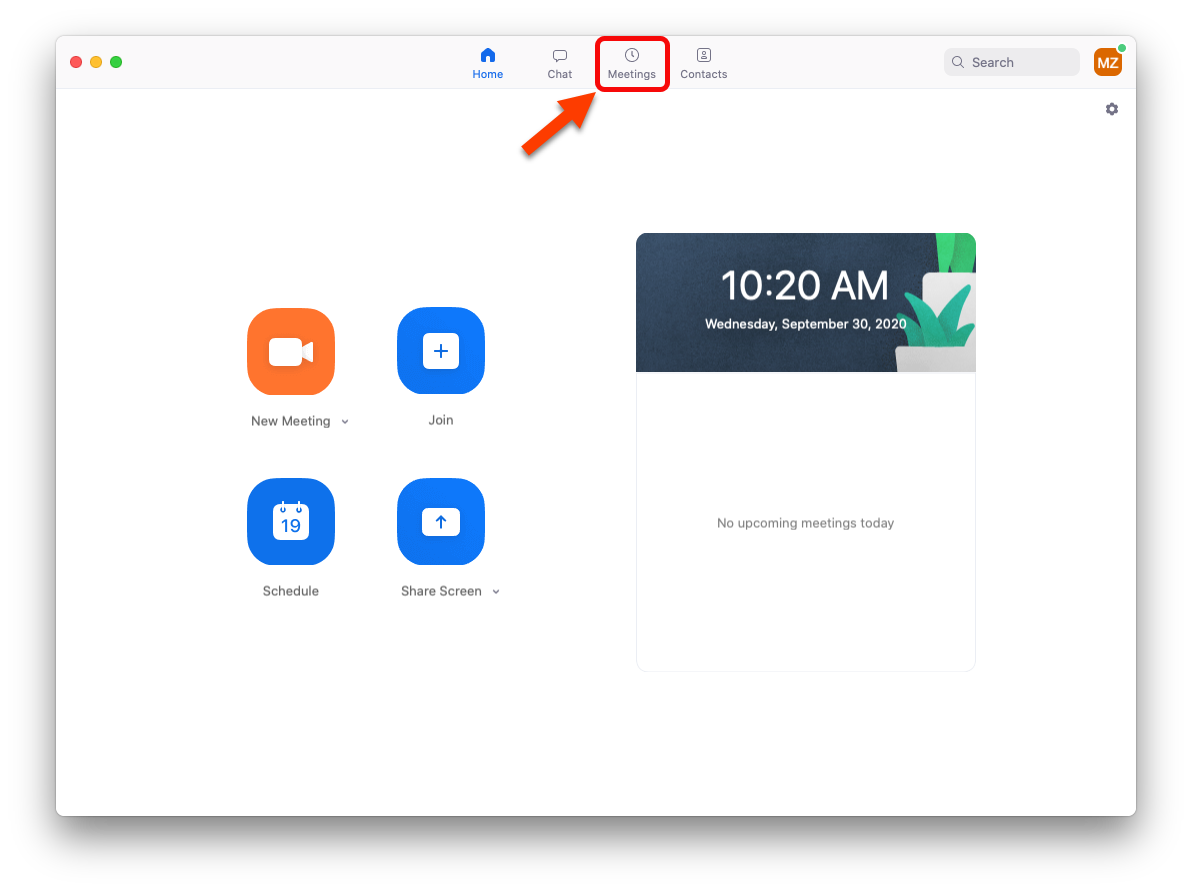
Step 2 - Once you have selected the Meetings tab. Click "+".
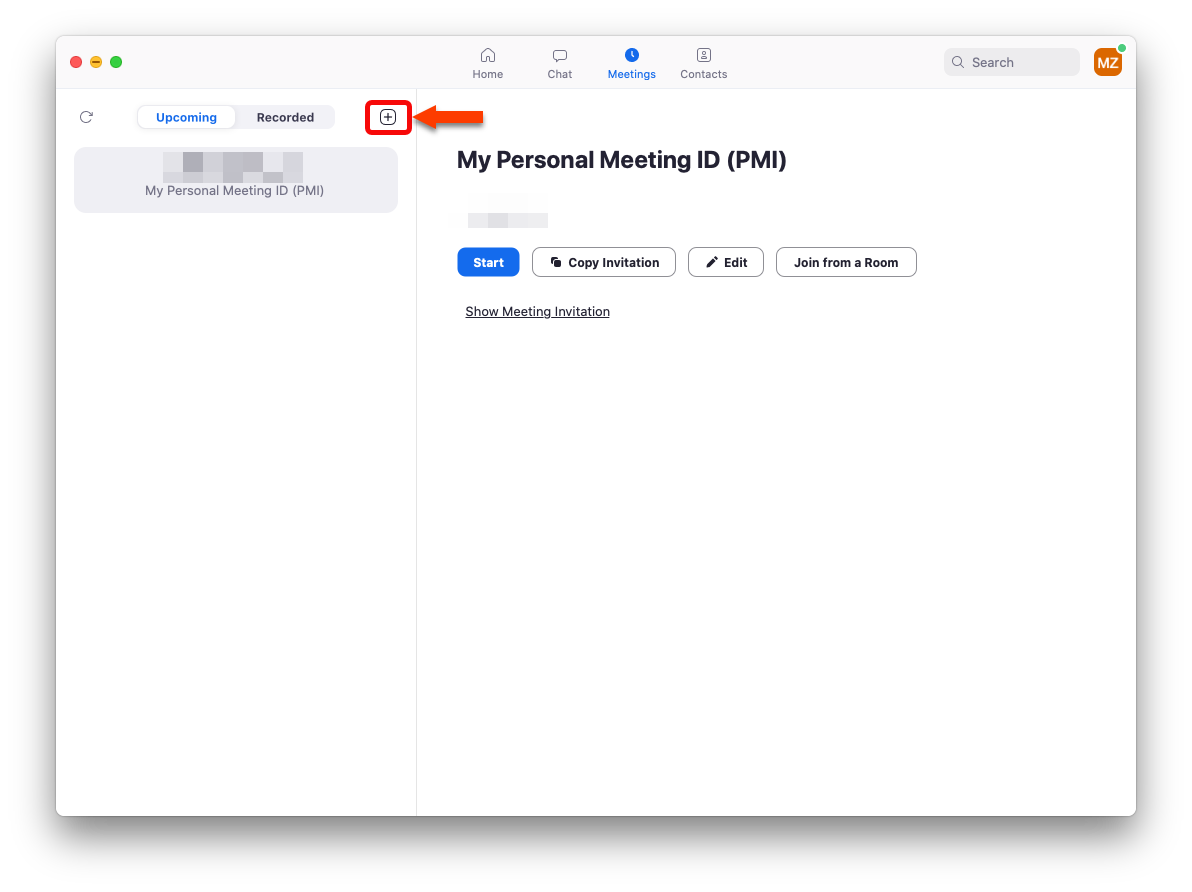
Step 3 - Upon Clicking "+", Select "Schedule Meeting" from the drop down menu. The following window will appear. Setup your meeting parameters to the correct title/date/time/settings. Once completed, Select "Advanced options".
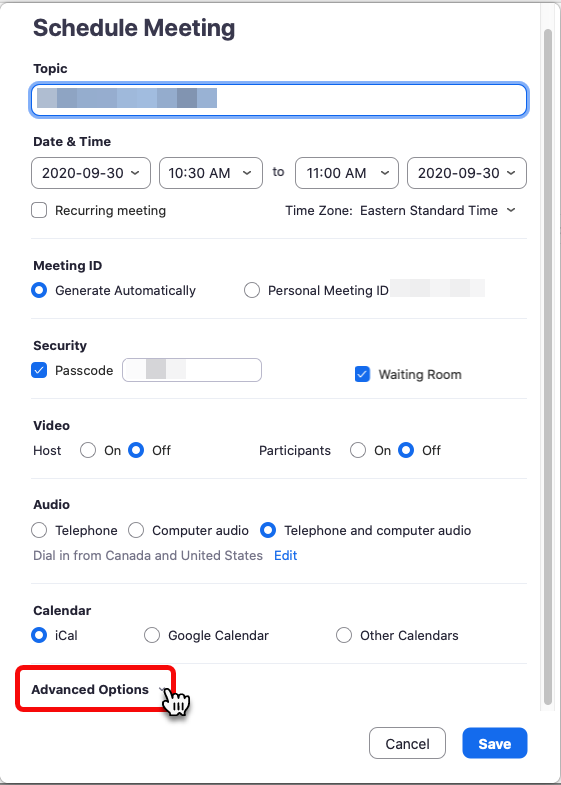
Step 4 - In the Alternative Host field, Enter the email of the host(s) and click "Save" to complete.
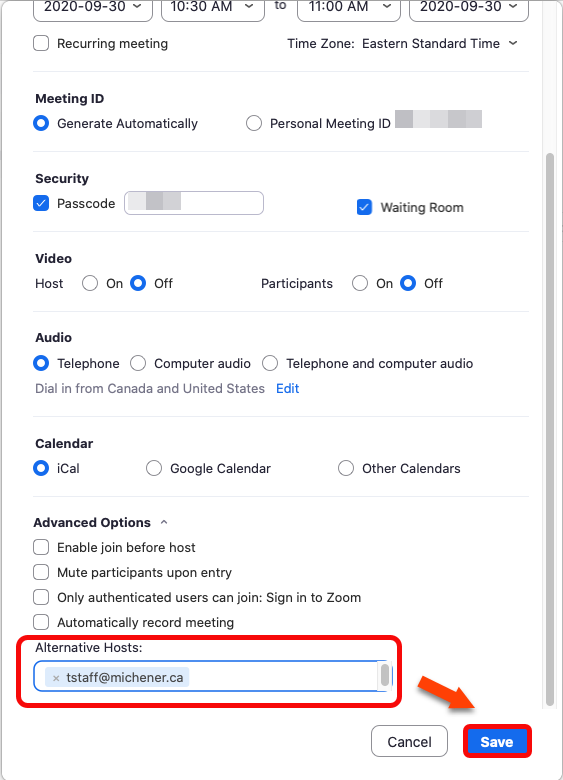
iOS Devices
Step 1 - Open the Zoom app.
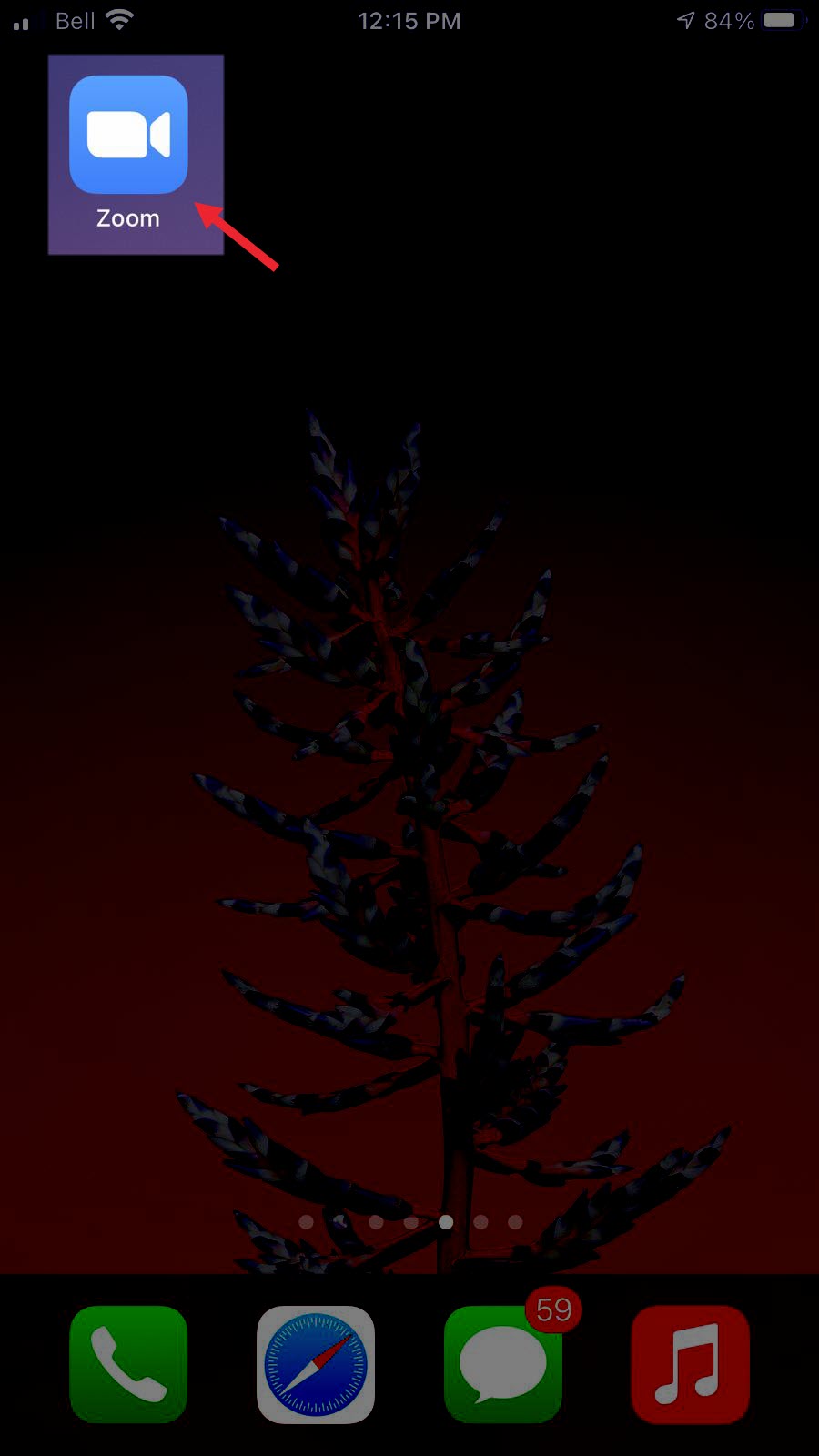
Step 2 - Once the Zoom application is launched, press "Schedule".
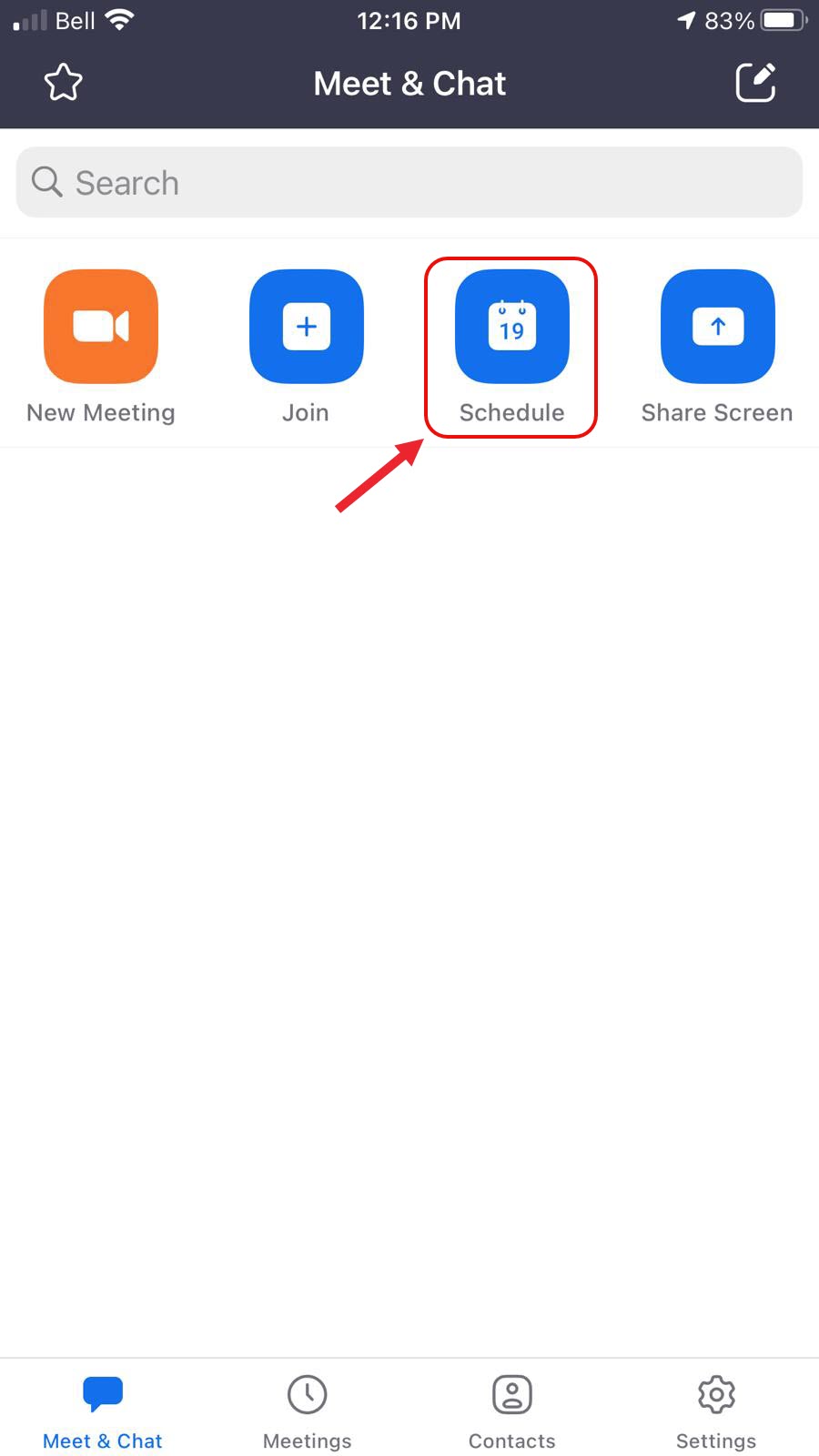
Step 3 - Setup your meeting parameters to the correct title/date/time/settings. Once completed, Scroll down and Select "Advanced Options" and then Alternative Hosts.
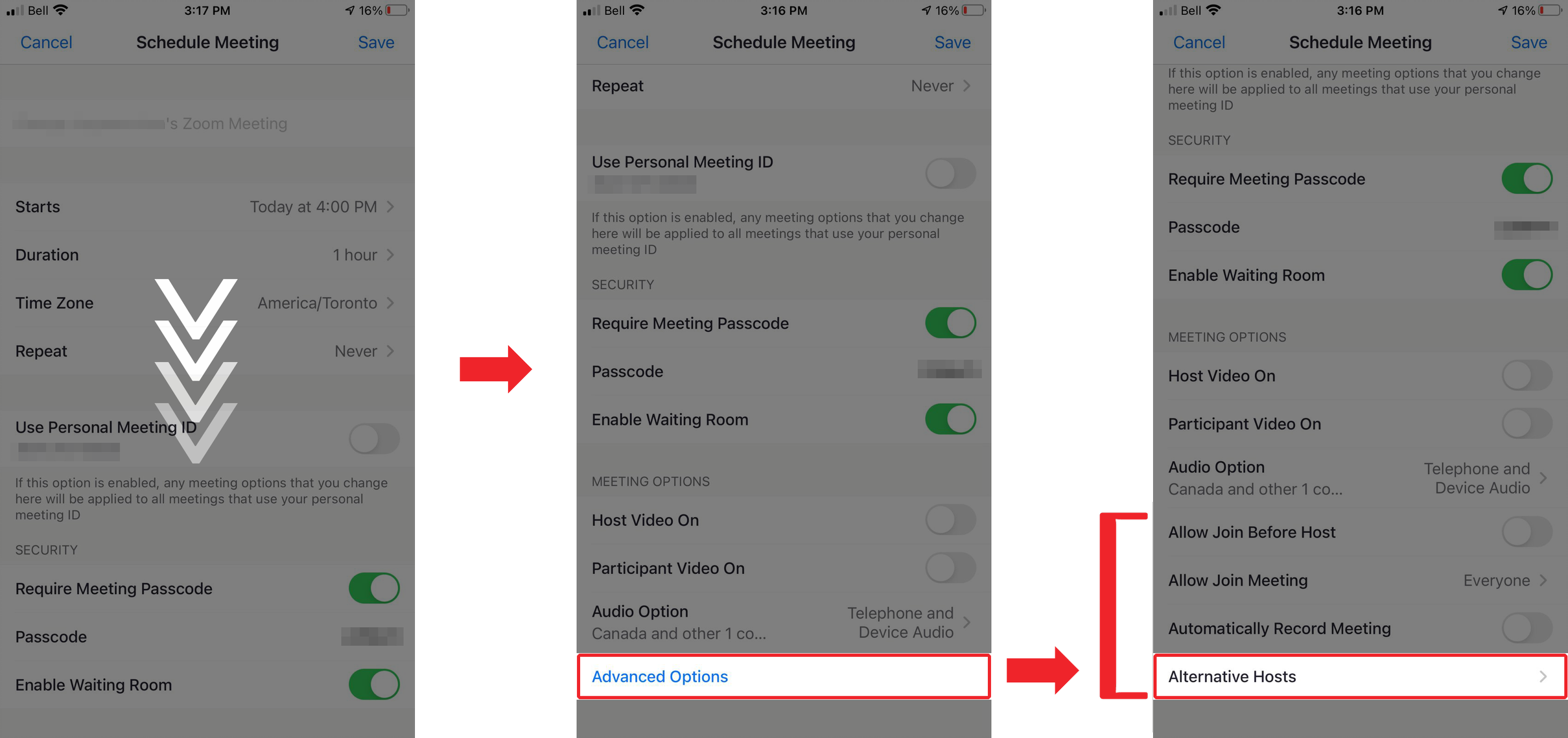
Step 4 - Select the Alternative hosts you want to add and tap "OK". Verify all settings are correct and then press "Save".
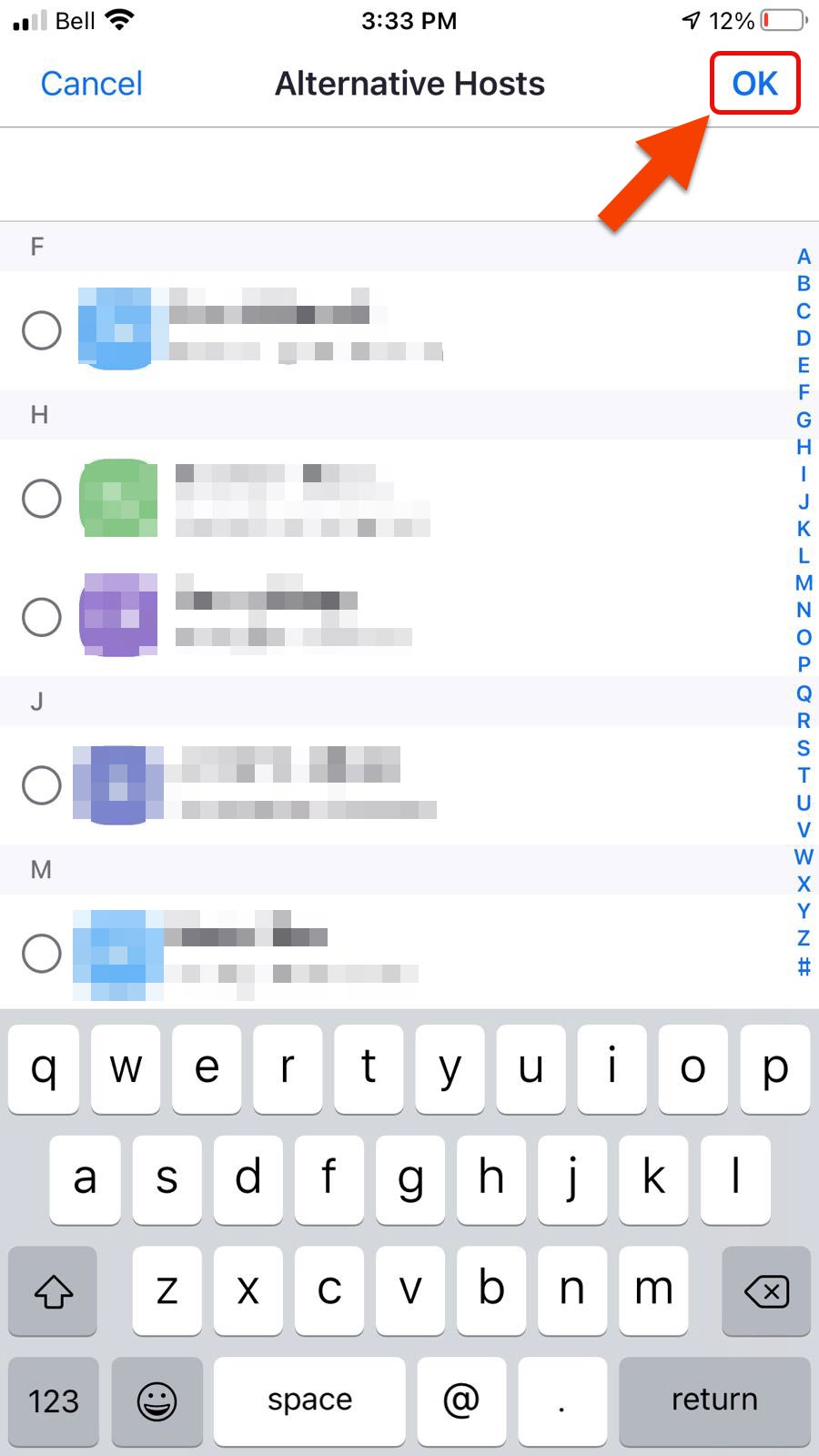
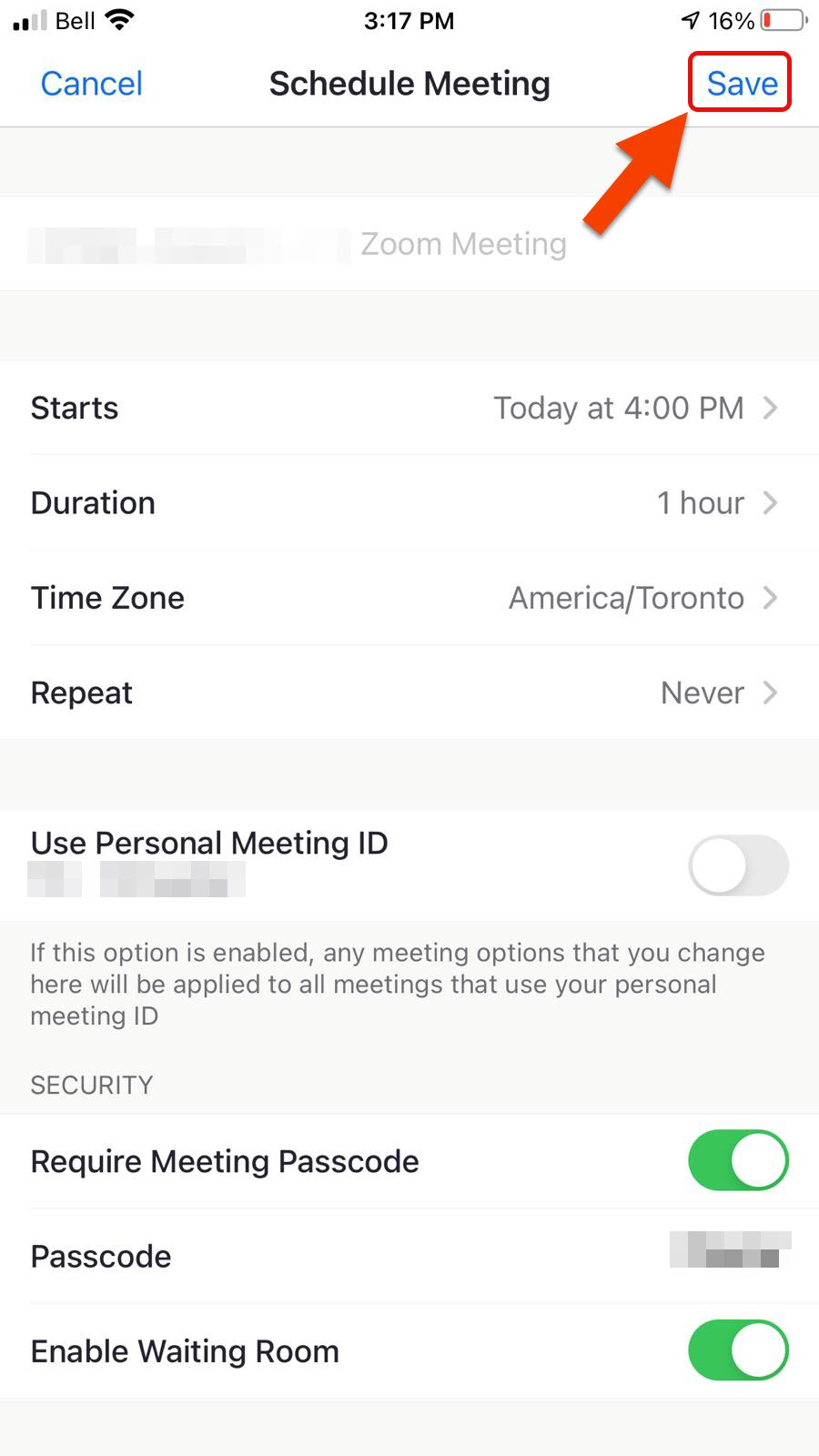
Android Devices
Step 1 - Open the Zoom app.
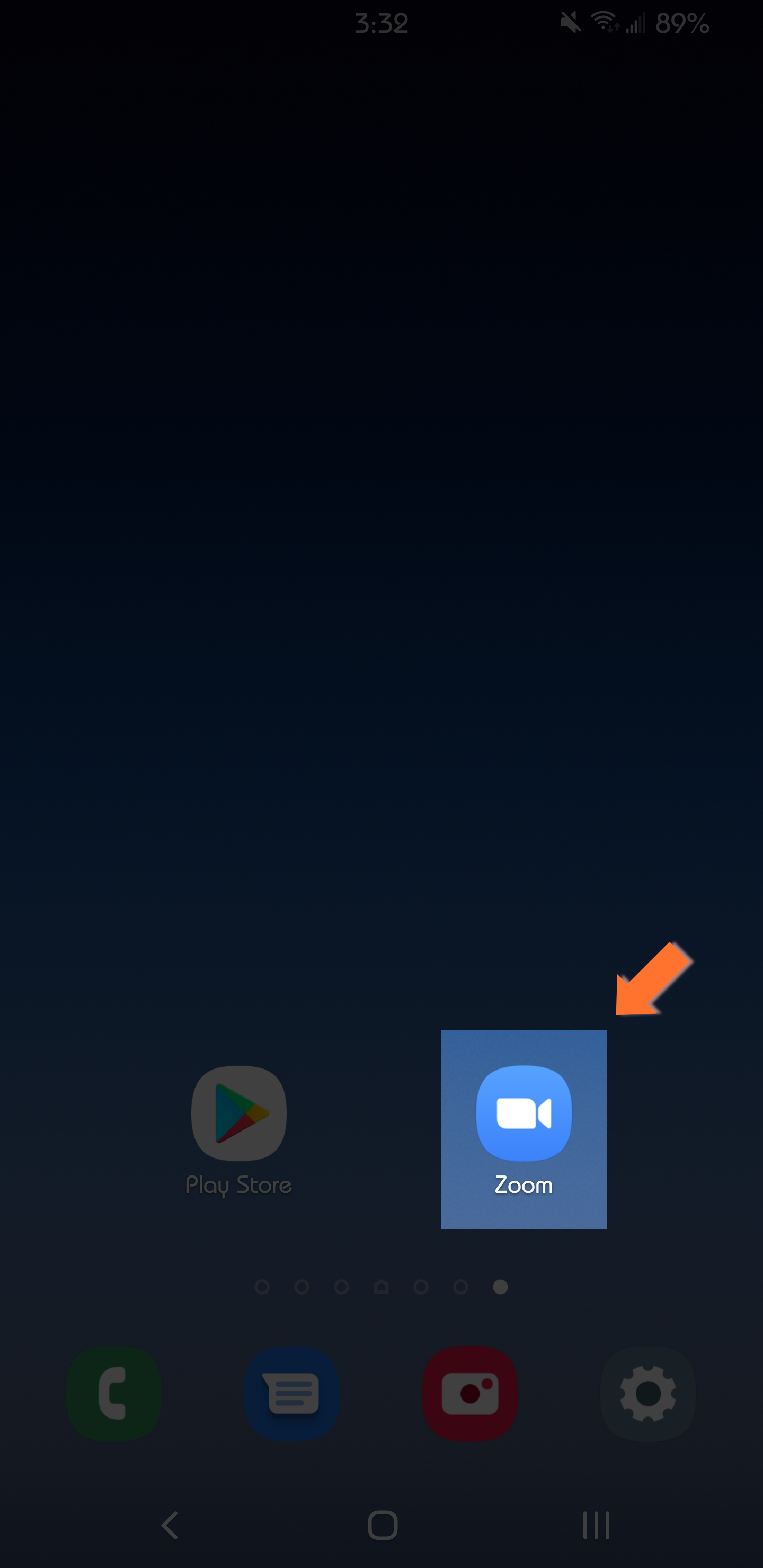
Step 2 - Once the Zoom application is launched, press "Schedule".
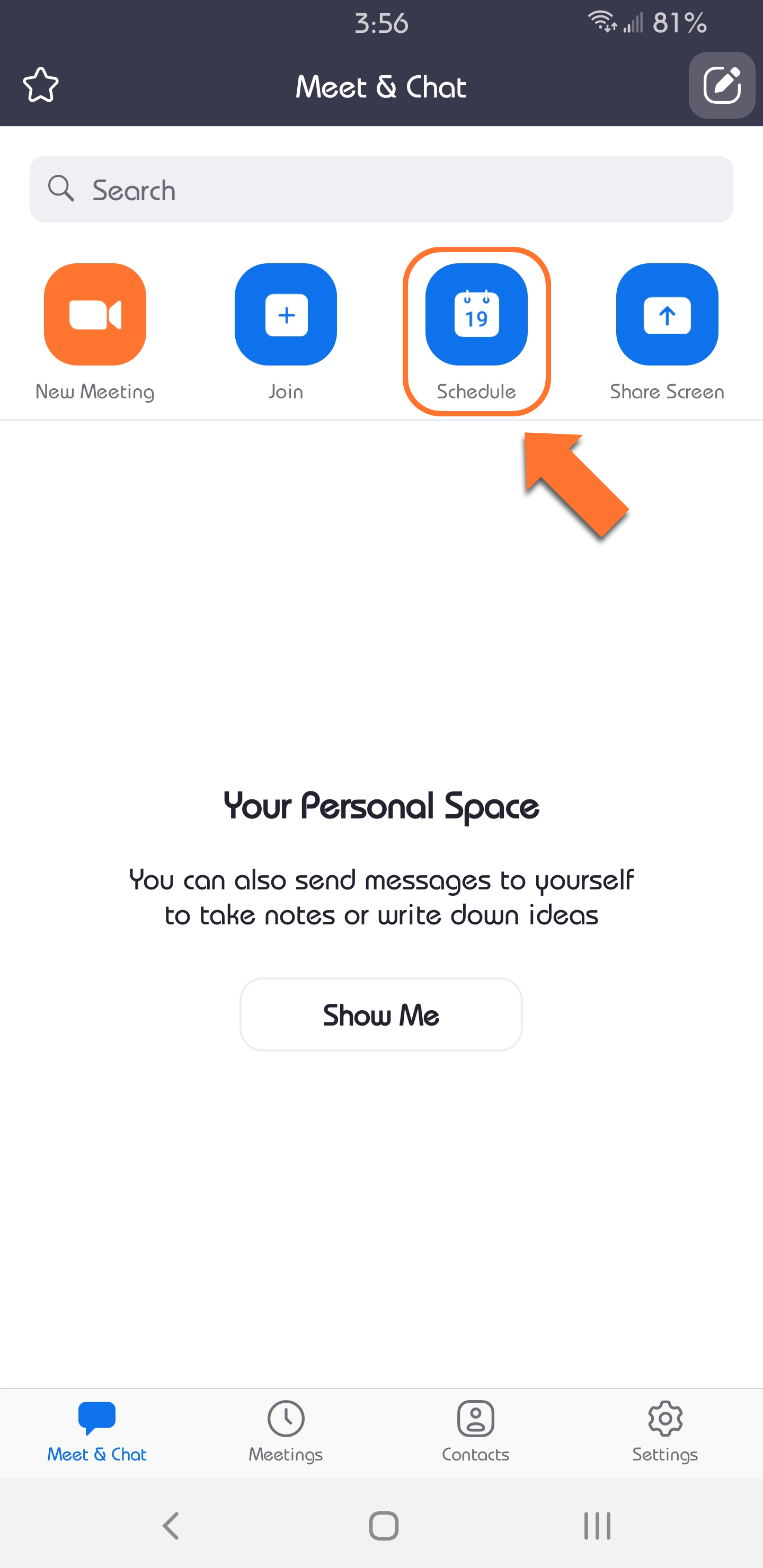
Step 3 - Setup your meeting parameters to the correct title/date/time/settings. Once completed, scroll down and Select "Advanced Options" and then Alternative Hosts.
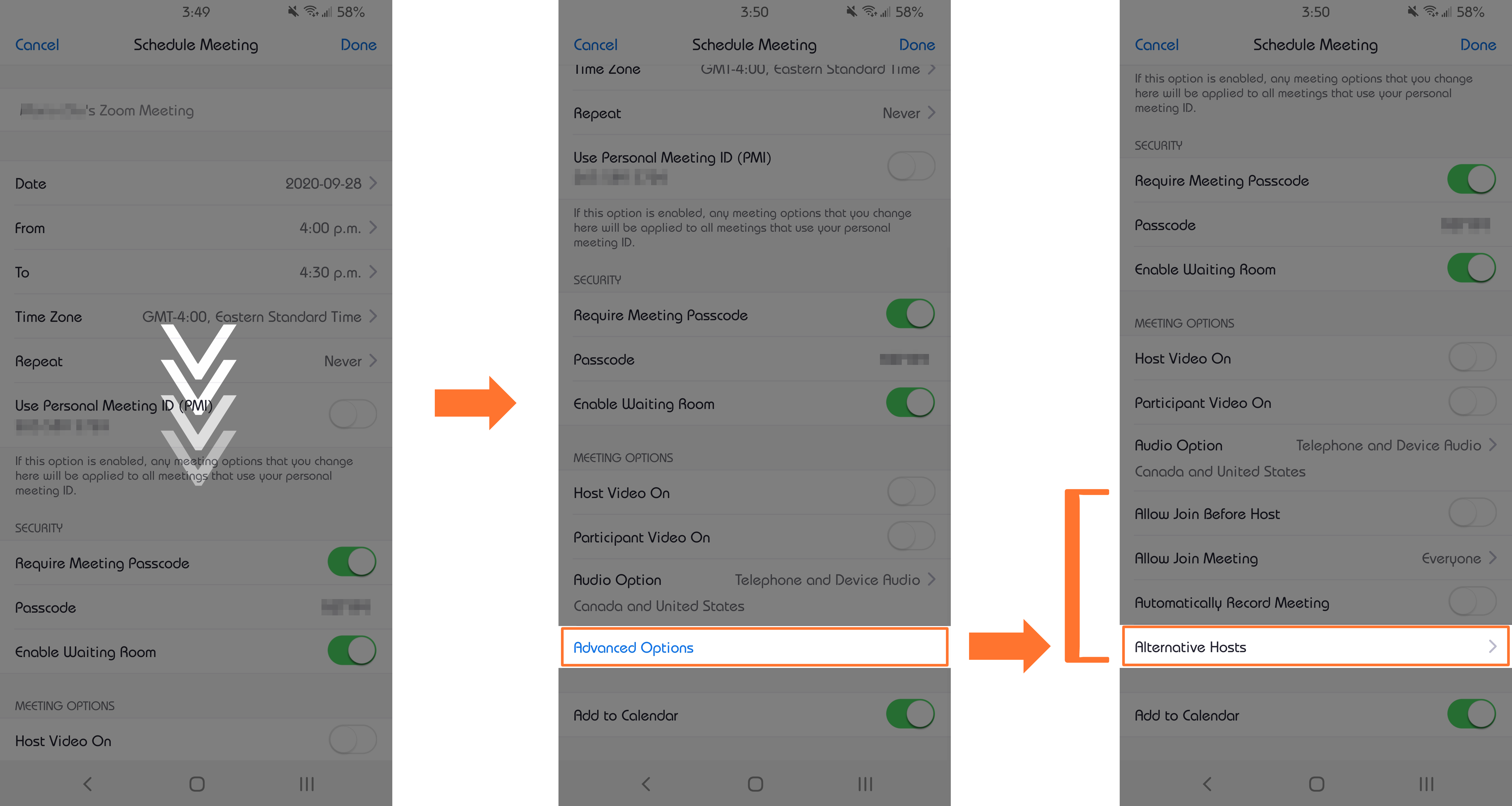
Step 4 - Select the Alternative hosts you want to add and tap "OK". Verify all settings are correct and then press "Done".
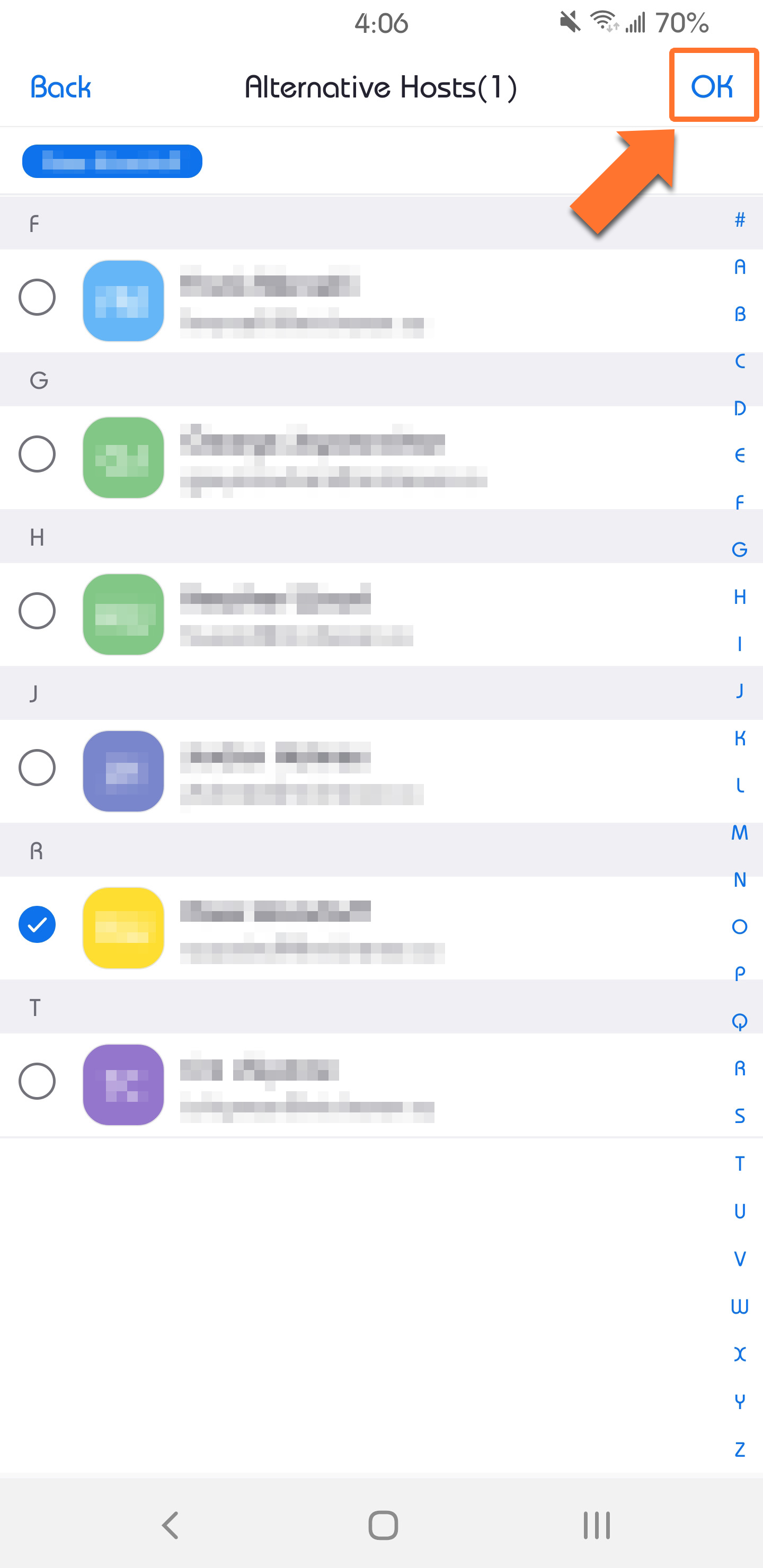
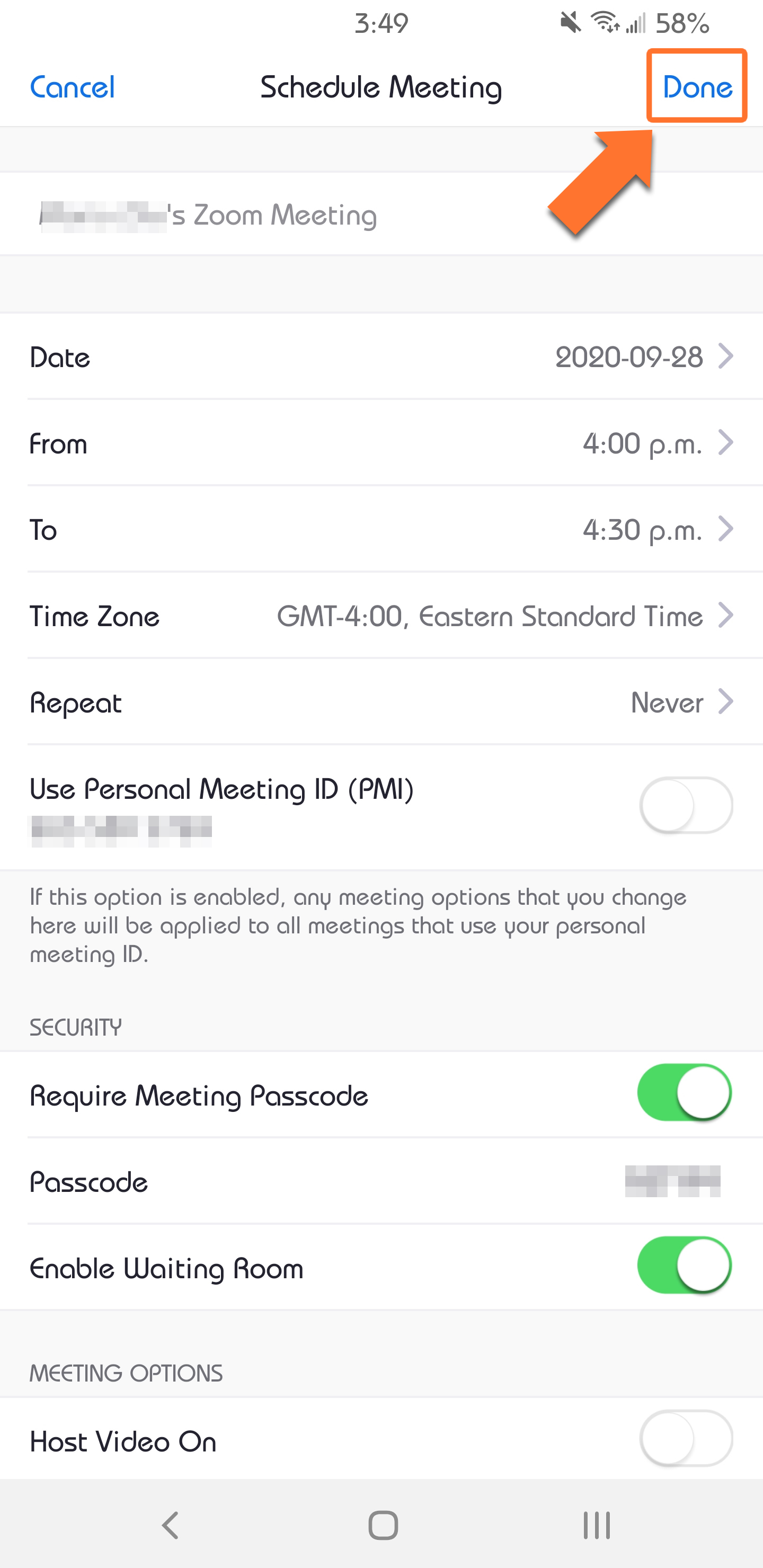

Comments
0 comments
Please sign in to leave a comment.