Switching Audio Devices
Step 1. Right-click the "Speaker" icon on the computer tray,
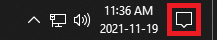
Step 2. Select "Open Sound settings",
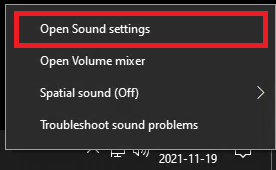
Step 3. In the "Sound" window, under "Choose your output device", use the drop down menu to select your device. Listed devices will vary.
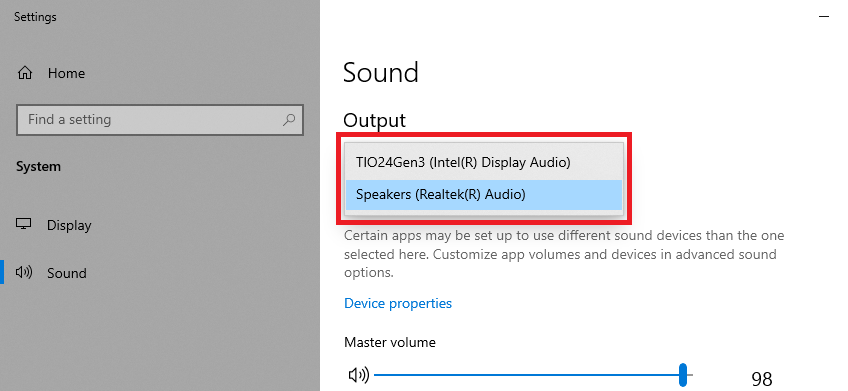
Managing Devices
Step 1. In the "Sound" window, click "Manage sound devices",
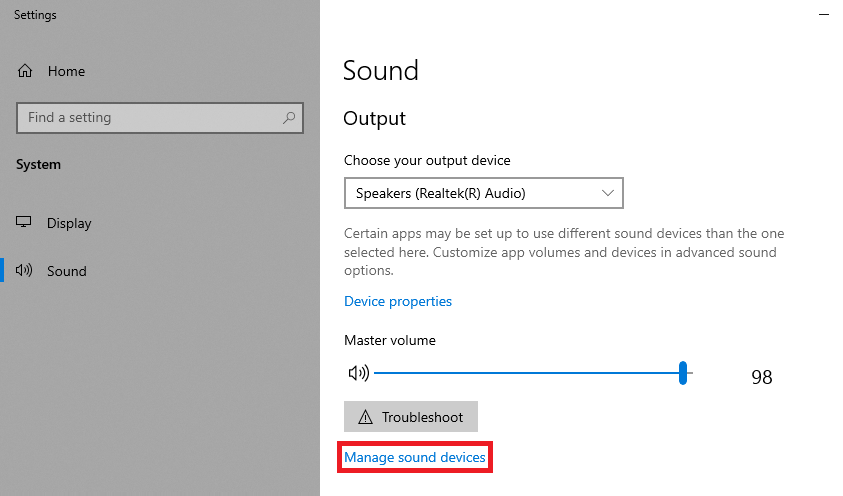
Step 2. In "Manage sound devices", select an output device, you will be given the option to "Test" or "Disable" the device.
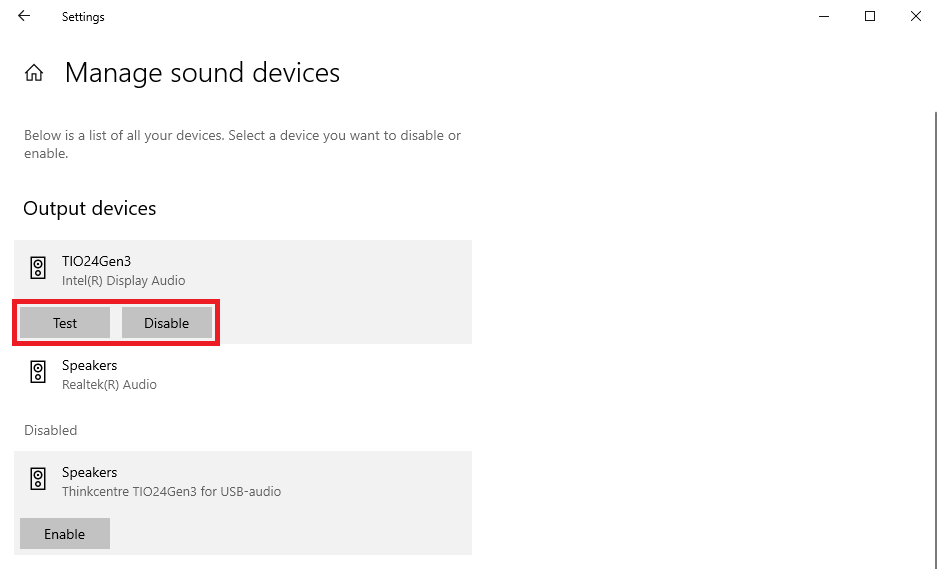
Missing Playback Devices
If the playback list is empty or you are not seeing your device in the "Sound" window, the device(s) could have been disabled. To get the devices to reappear, follow the steps below:
Step 1. In the "Sound" window, click "Manage sound devices",
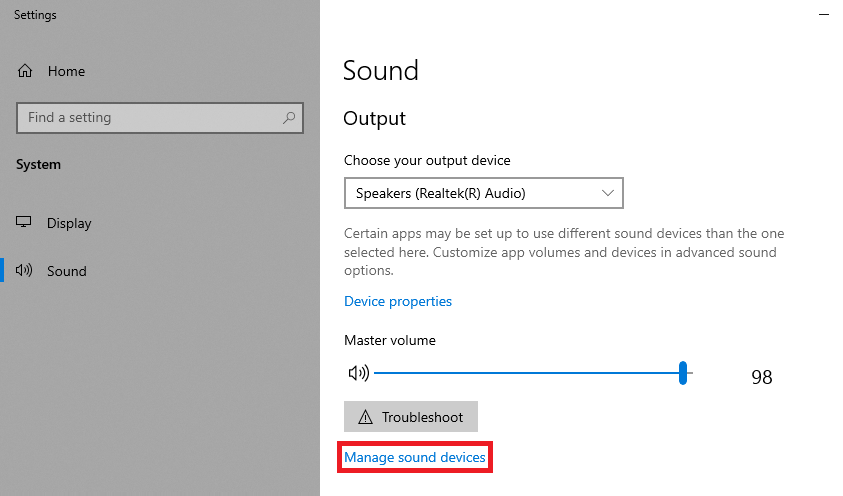
Step 2. In "Manage sound devices", under "Disabled" select a device, you will be given the option to "Enable" the device.
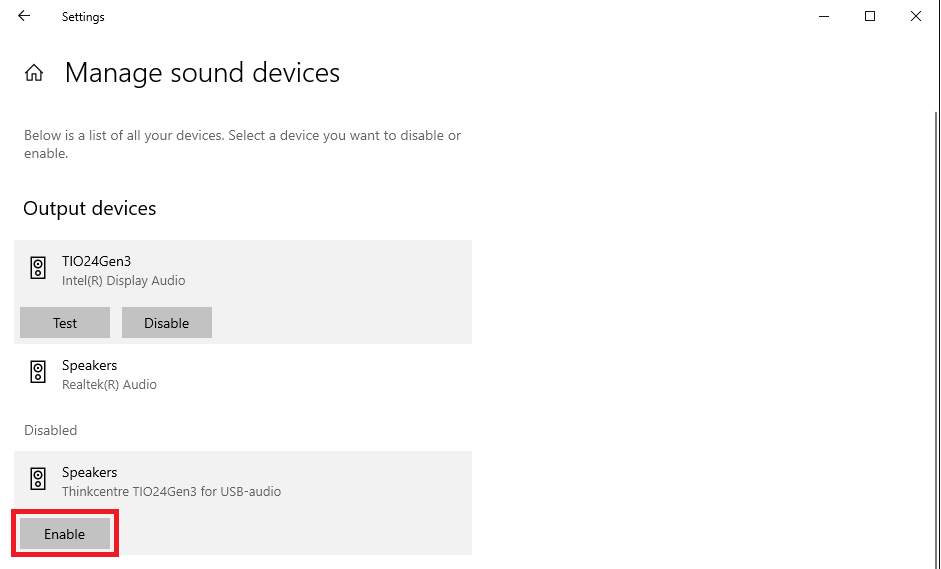
If you need any assistance with this, please contact the Helpdesk at extension x3369 or send us a ticket at helpdesk@michener.ca.

Comments
0 comments
Please sign in to leave a comment.