Note:
In order to use this feature, you must be granted access to the mailbox you wish to open.
This article covers:
Open Another Mailbox
Step 1 - Log in to Outlook at https://outlook.office.com using your Michener email and password.
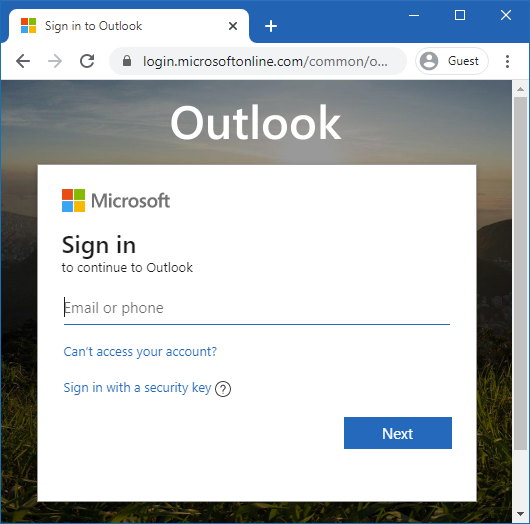
Step 2 - Click your initials or photo on the upper-right corner and click "Open another mailbox"
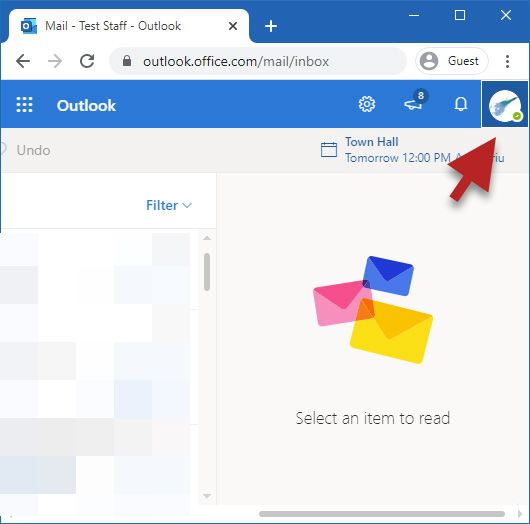
Step 3 - In the "Open another mailbox" box, enter the email address of the mailbox you have access to and click "Open".
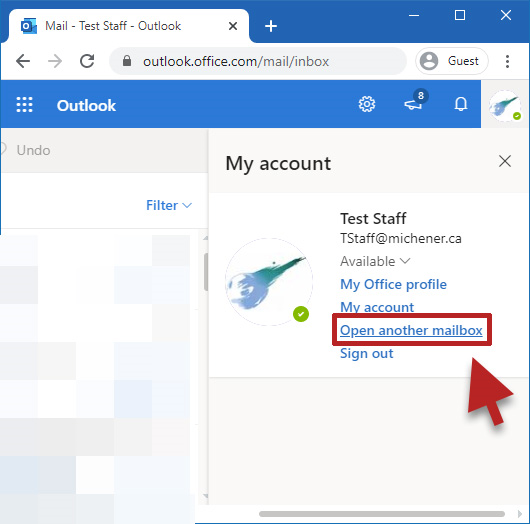
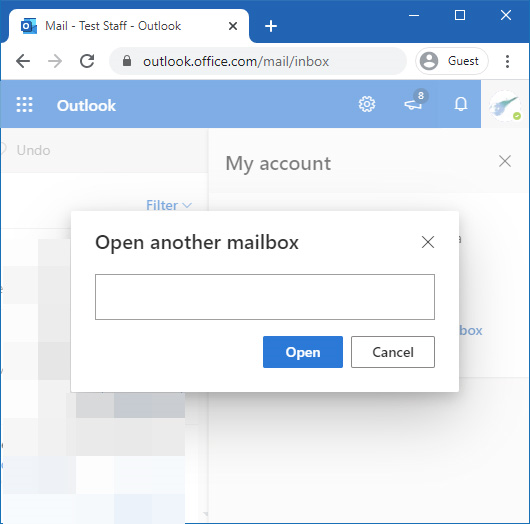
Step 4 - The mailbox will open in a new window.
Add a Shared Mailbox to you navigation
Step 1 - Log in to Outlook at https://outlook.office.com using your Michener email and password.
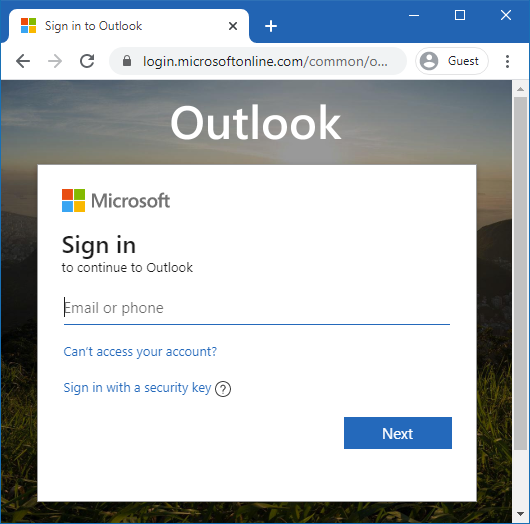
Step 2 - On you left navigation, right-click on "Folders" and select "Add shared folder".
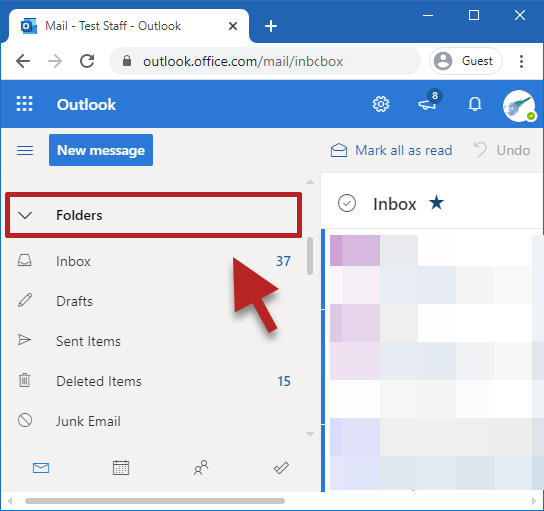
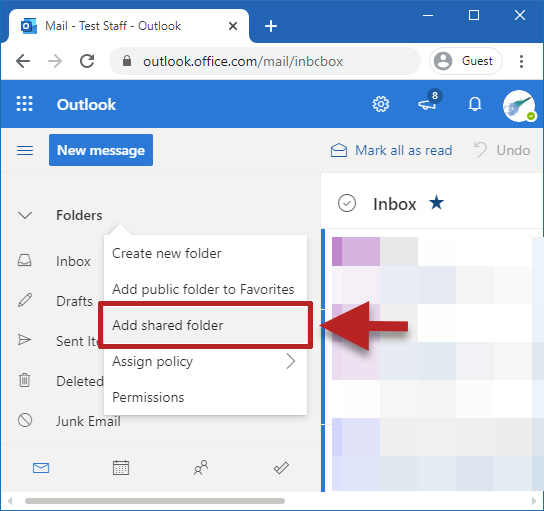
Step 3 - In the "Add shared folder" box, enter the email address of the mailbox you have access to and click "Add"
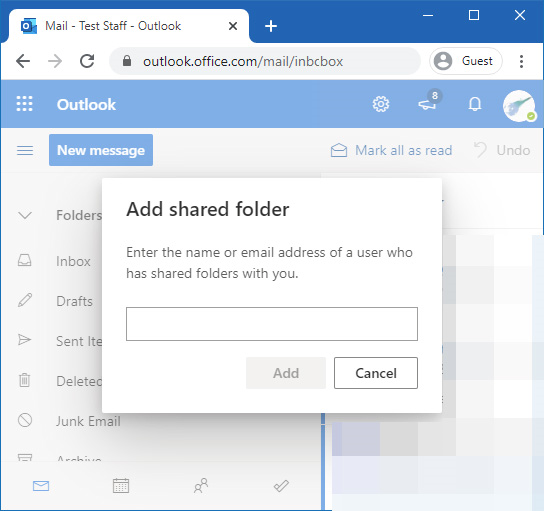
Step 4 - The shared mailed will now appear on your left navigation.

Comments
0 comments
Article is closed for comments.