Step 1 – Right-click on the desktop, and choose “Personalize”
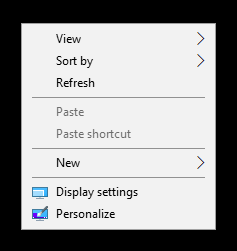
Step 2 – In the Background settings, under Background, you can choose between:
- Solid color
- Picture
- Slideshow
Select Picture to select your own background picture.
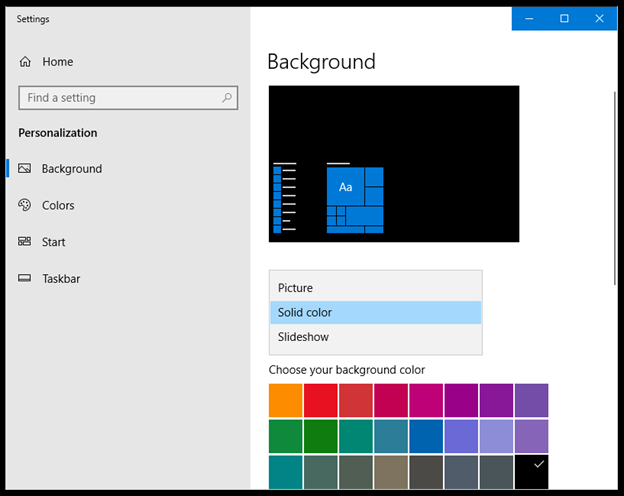
Step 3 – Under choose you picture, click Browse. Navigate to the folder where you placed you wallpaper picture. Select your picture and click Choose picture.
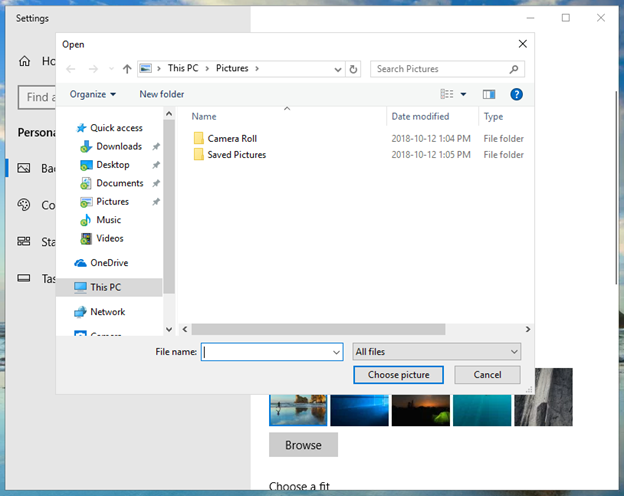
Your new wallpaper should be set. If you need any assistance with this, please contact the Helpdesk at extension x3369 or send us a ticket at helpdesk@michener.ca.

Comments
0 comments
Article is closed for comments.