1. Download and install the Blackboard App for Students on your mobile device.
iPhone: App Store
Android: Google Play
2. Launch the Blackboard App and input Michener Institute into the field Type your school’s name.
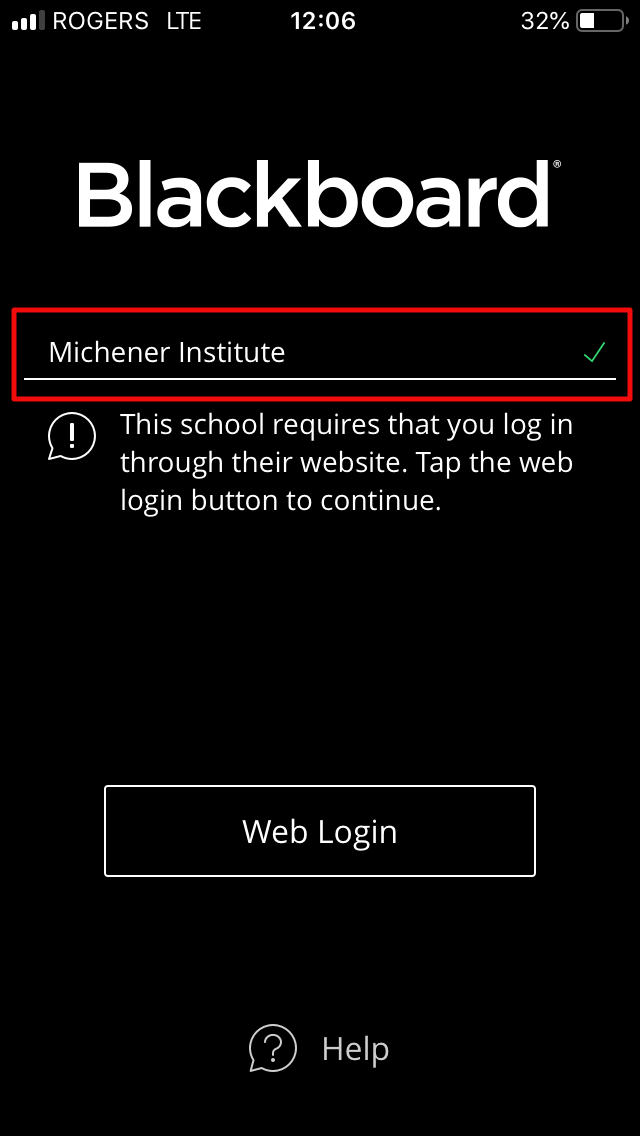
3. Tap the Web Login button. This will take you to the same login screen that is used in the browser.
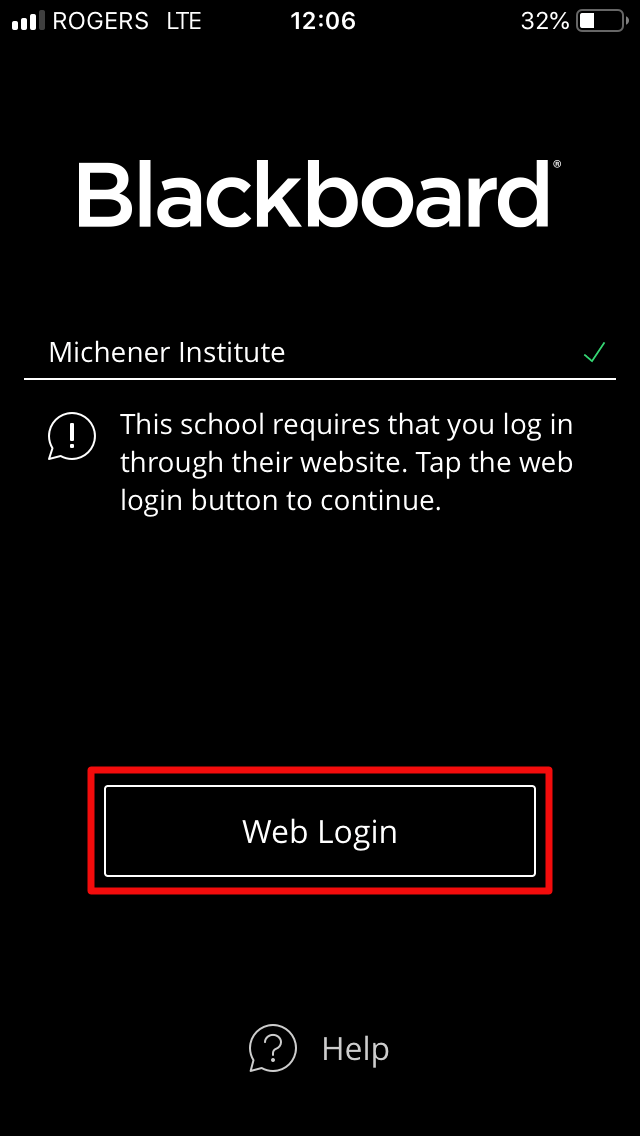
4. Tap the button Ok to accept the Privacy declaration.
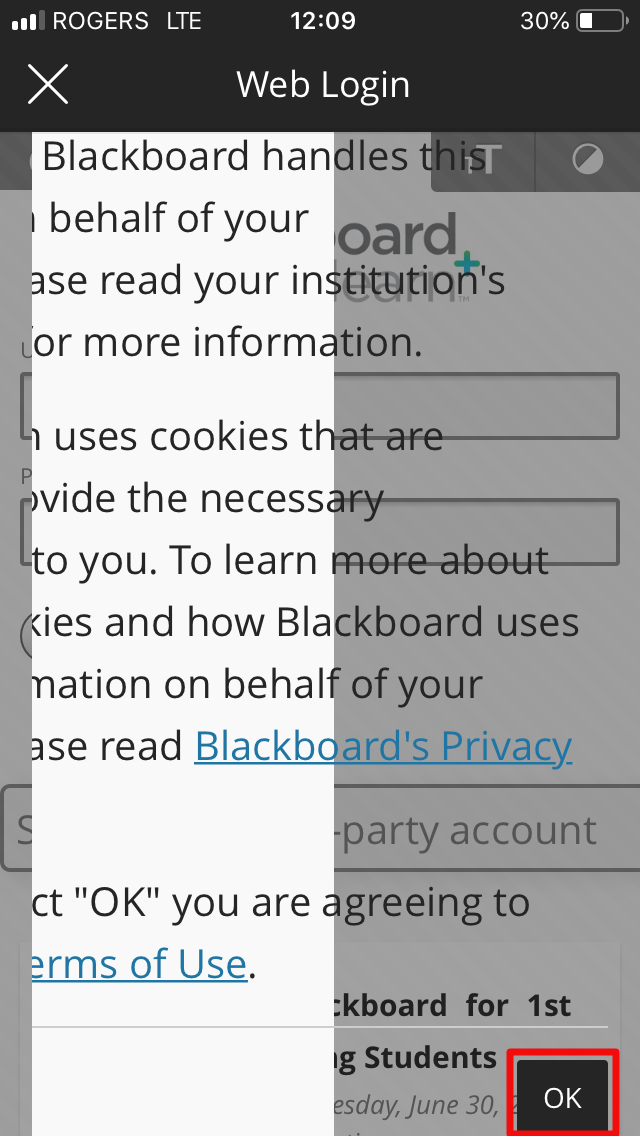
5. Input your username and password as you would if you were accessing Blackboard from a browser.
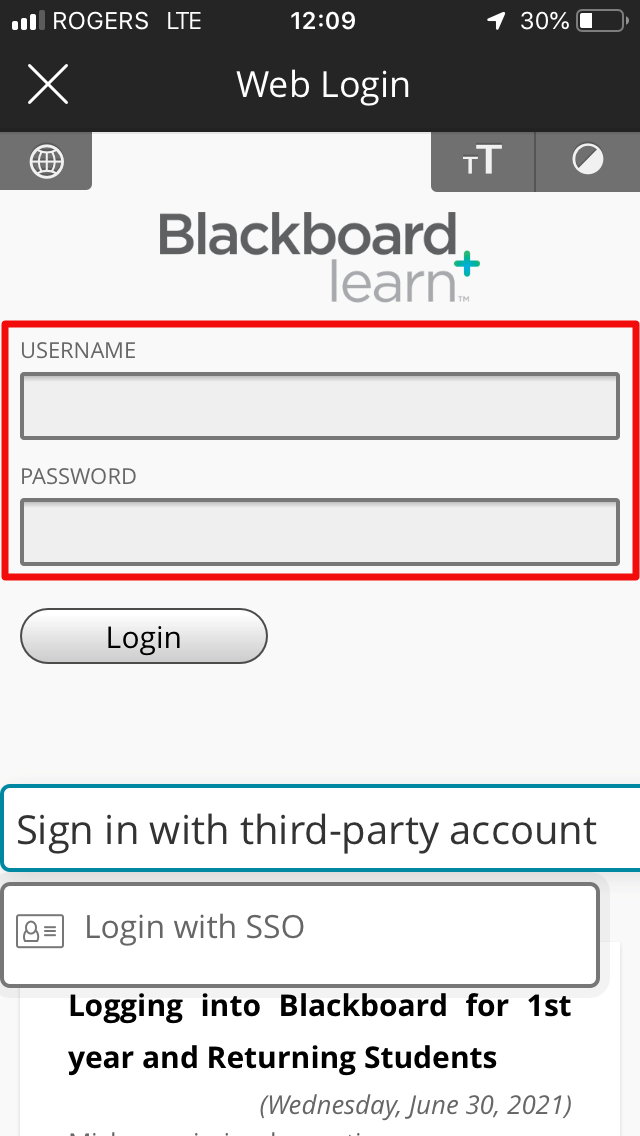
6. Once authenticated, switch back to the Blackboard App to begin participating in your course(s) on your mobile device.

Comments
0 comments
Please sign in to leave a comment.