1. Download and install the Blackboard App for Students on your mobile device.
iPhone: App Store
Android: Google Play
2. Launch the Blackboard App and input Michener Institute into the field Type your school’s name.

3. Tap the Web Login button. This will take you to the same login screen that is used in the browser.
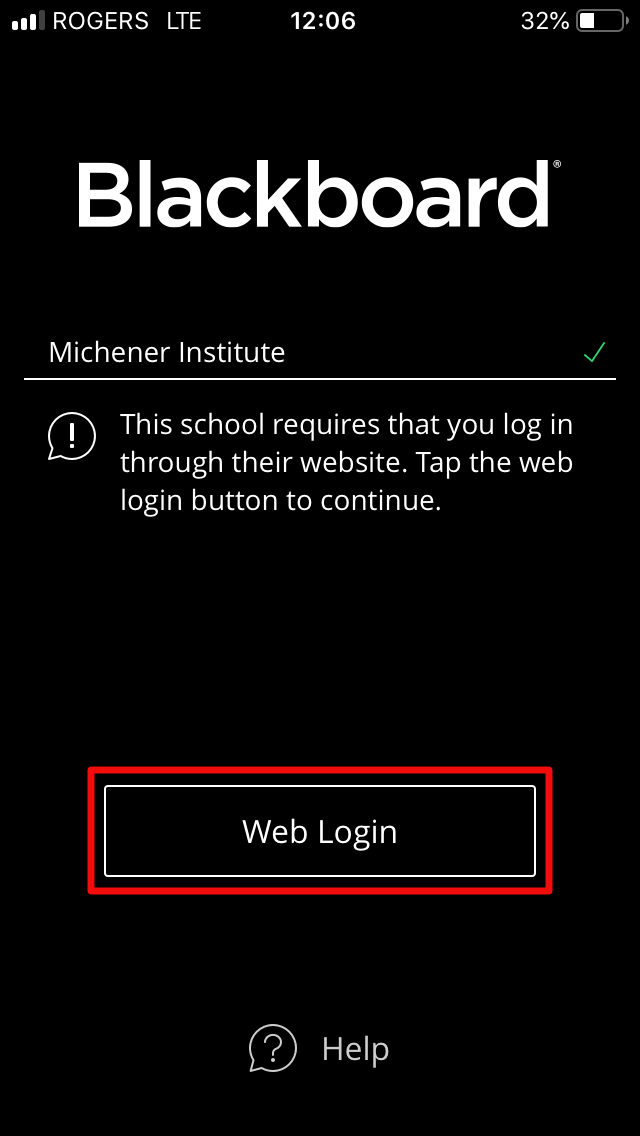
4. Tap the button Ok to accept the Privacy declaration.
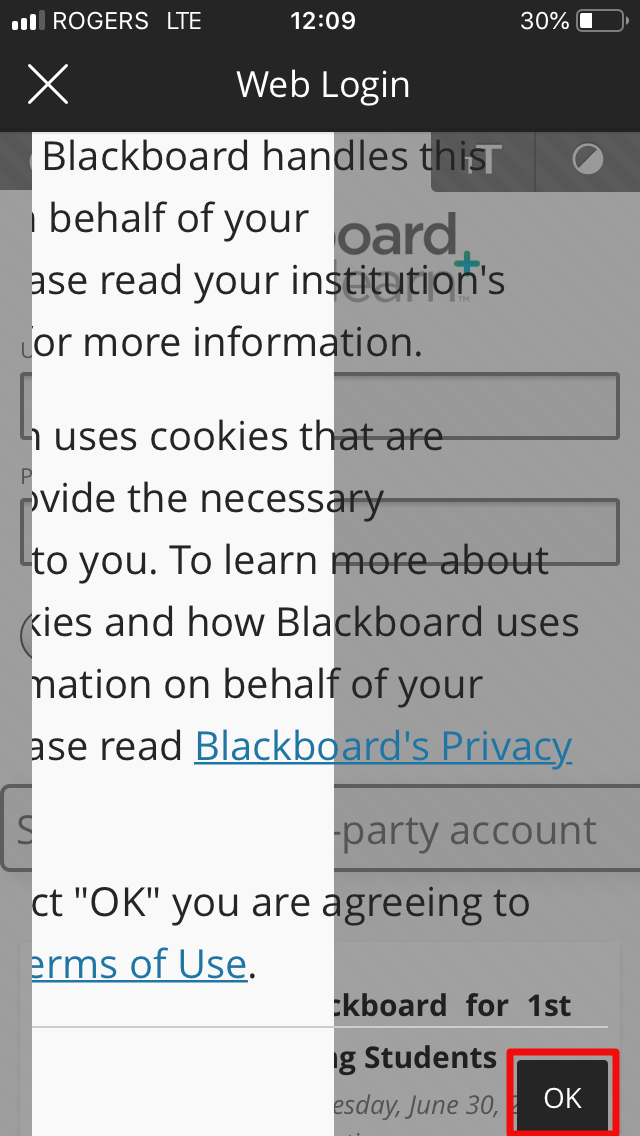
5. Tap the drop-down menu Sign in with third-party account and select Login with SSO.
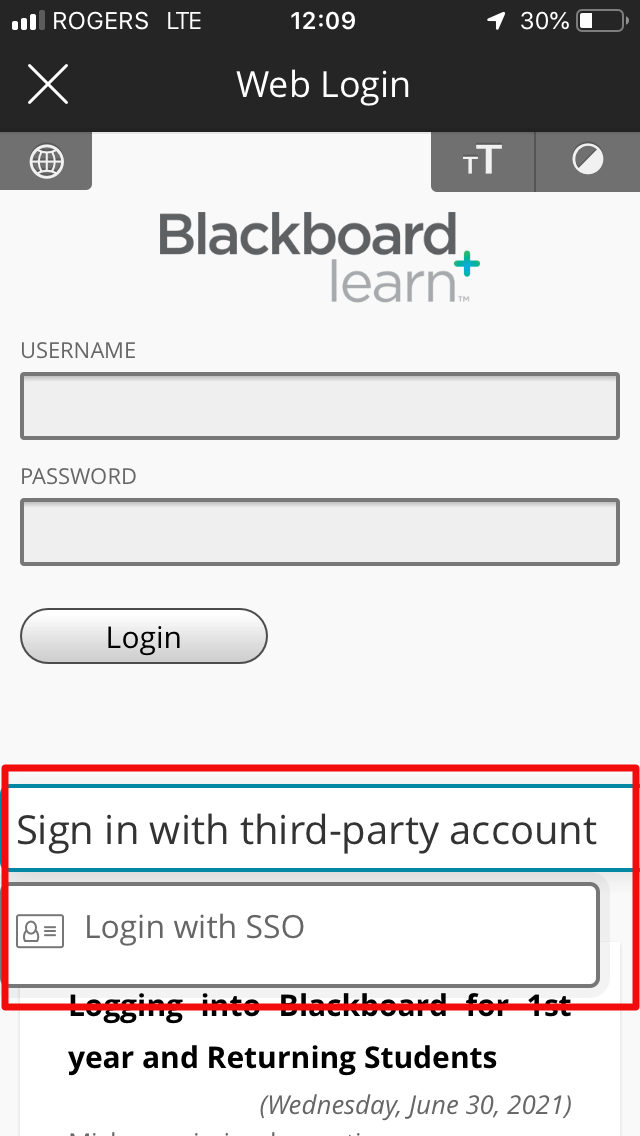
6. Input your Michener Active Directory username and password and complete the multi-factor authentication process using the Microsoft Authenticator app.
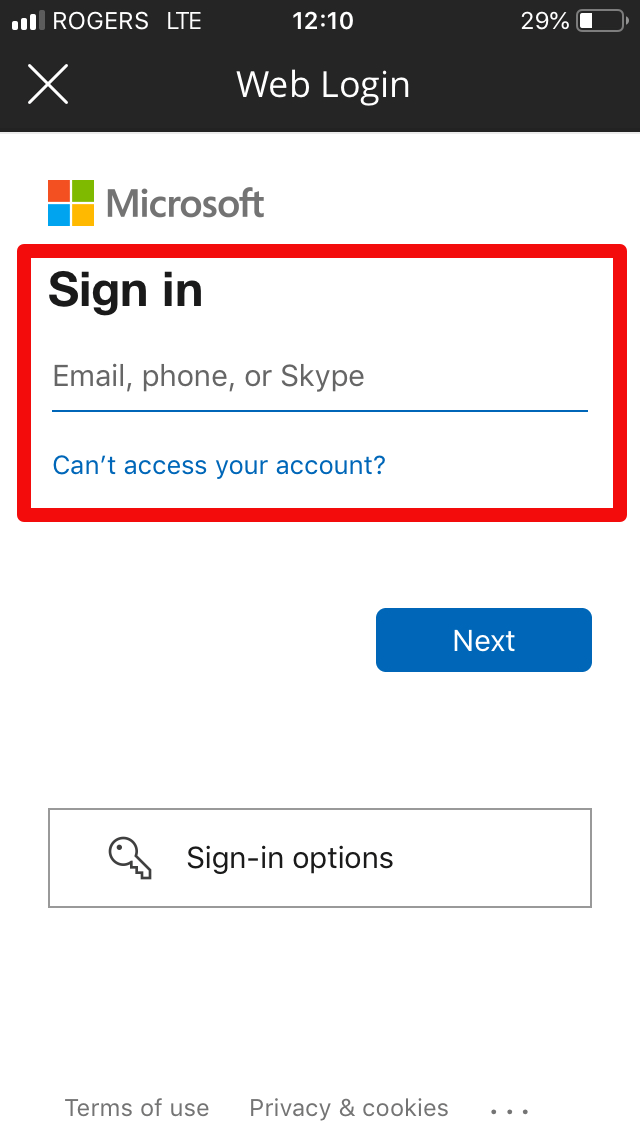
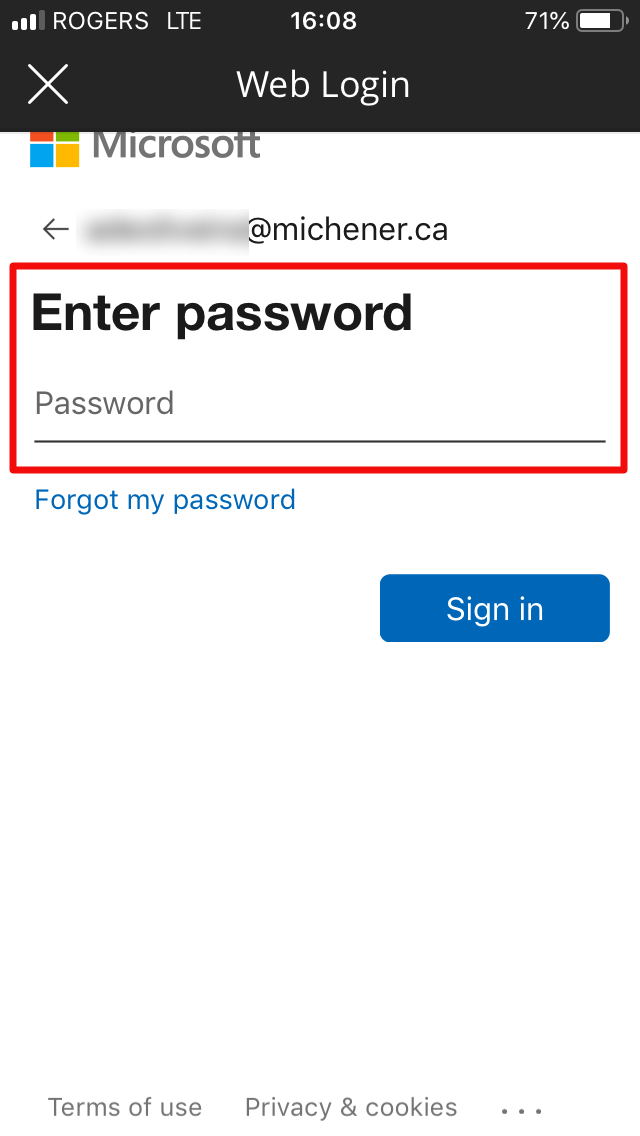
7. Once authenticated, switch back to the Blackboard App to begin participating in your course(s) on your mobile device.

Comments
0 comments
Please sign in to leave a comment.