This FAQ contains a list of common issues and their solutions with Michener Remote Desktop.
Problem: Cannot connect. Getting the following error:
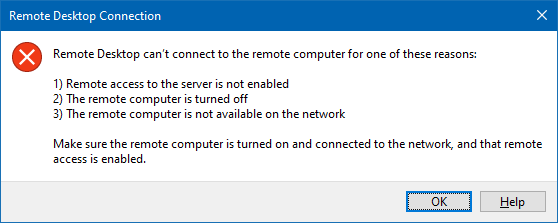
The message above can occur for several reasons:
Solution 1: Internet Connection - Please make sure you have an internet connection and you are able to visit websites on the internet. If you do have an internet connection. Please make sure your settings are correct.
Solution 2: MFA Method - This error may be related to your chosen MFA method. Text message MFA is no longer support. If you are using call based MFA you may experience delays or connection errors, as an alternative please consider switching to the mobile app based MFA as it is much more reliable.
Solution 3: Gateway not Configured - Please make sure that the RD Gateway is configured. Click here to see if the gateway is set.
Problem: Incorrect user name format. Forward slash instead of back slash.
Solution: Please ensure your General tab looks similar to the above screenshot. With special attention paid to the Username field. It should be Michener backslash (\) username. Michener forwardslash (/) username will not work.
Working: Michener\<username>
Not working: Michener/<username>
Alternately, you can put your full Michener email address as the username to avoid this issue.
Problem: No access to RD gateway.
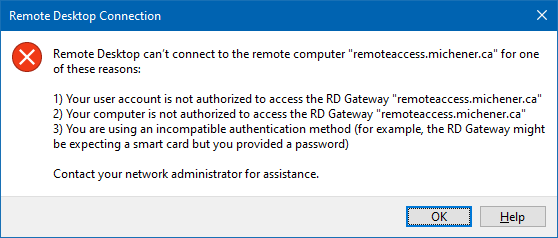
Solution: Please make sure you have completed the webmail MFA setup using the guides below.
MFA Setup for Webmail: https://michener.zendesk.com/hc/en-us/articles/360032447312-MFA-Setup-for-Webmail
How to Change Webmail MFA Method: https://michener.zendesk.com/hc/en-us/articles/360041188411-How-to-Change-Webmail-MFA-Method
Michener Remote Desktop will only accept 1 of the following two MFA methods:
- Phone - call
- Microsoft Authenticator - notification - Preferred Method
Problem: What do I put in the credentials window?
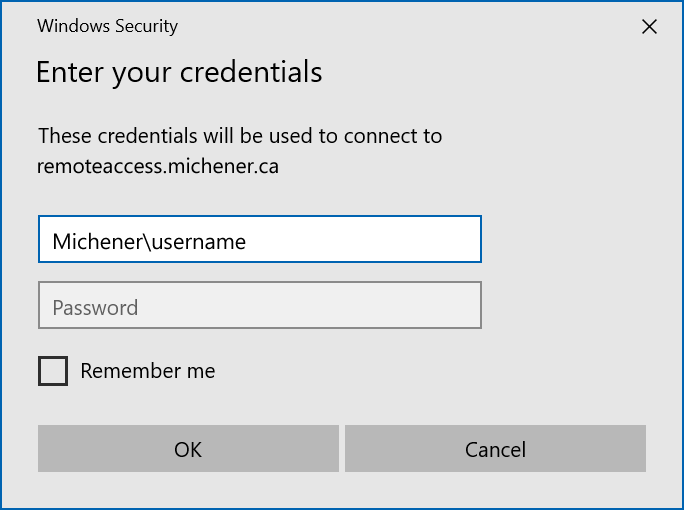
or
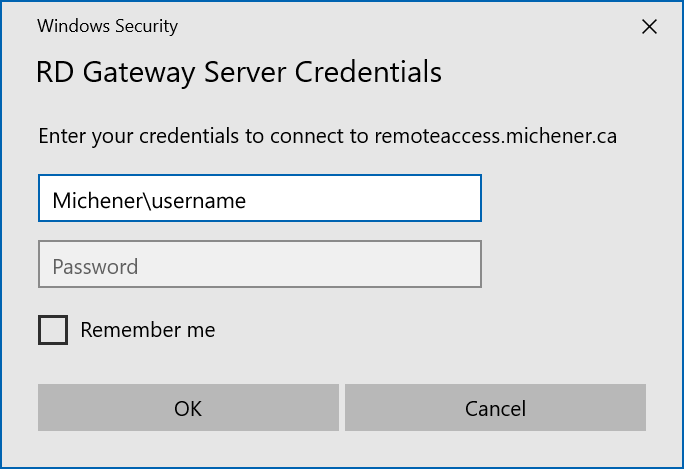
Solution: You may be prompted to enter your credentials several times. One for the gateway and one for remote desktop. In both cases, enter Michener\<username> or alternately use your full Michener email address. The password field will always be your Michener email password.
Problem: Gateway not set.
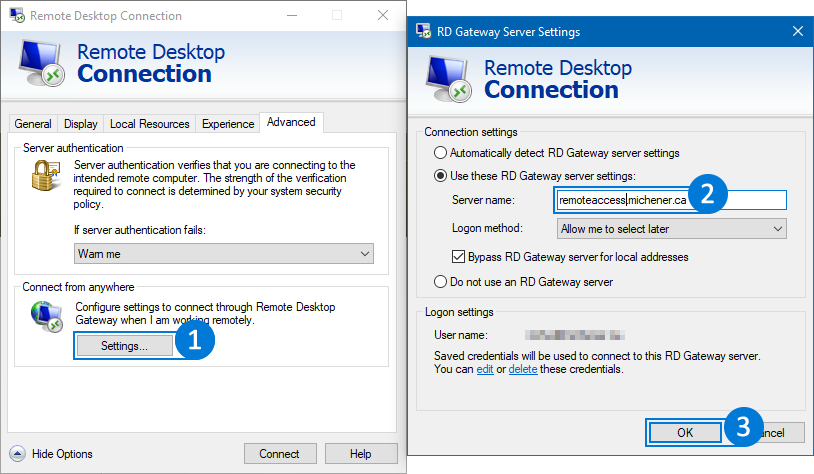
Solution: Please ensure you have set your gateway up as indicated above.
Problem: My remote was working yesterday/last week but it is no longer working.
Solution: Your password may be expired. Please check this guide on how to change your password online. https://michener.zendesk.com/hc/en-us/articles/360025683712-Changing-Your-Expired-Password-via-Webmail
Problem: I have a blank screen when I connect to remote! It does not load my desktop.
Solution: While on the black screen, press Ctrl+Alt+End and click the "Sign out" button then reconnect to remote.
If your issue is not covered in this articles or experiencing additional problems, please contact the Michener Helpdesk by emailing helpdesk@michener.ca or by phone at 416-596-3101 x3369.

Comments
0 comments
Please sign in to leave a comment.